
Forward a message
You can forward any incoming text messages, whether they were sent as
traditional text messages or as e-mail messages. You can forward a
message to a single user or to a list of users.
Tip: When forwarding a message to multiple users, your recipient
list can contain both phone numbers and e-mail addresses.
1
While viewing a message, press Options.
2
Scroll to Forward and press Select.
3
Select Add e-mail or Add number, then address the message.
For multiple recipients, press Options again, then add additional e-
mail addresses or phone numbers.
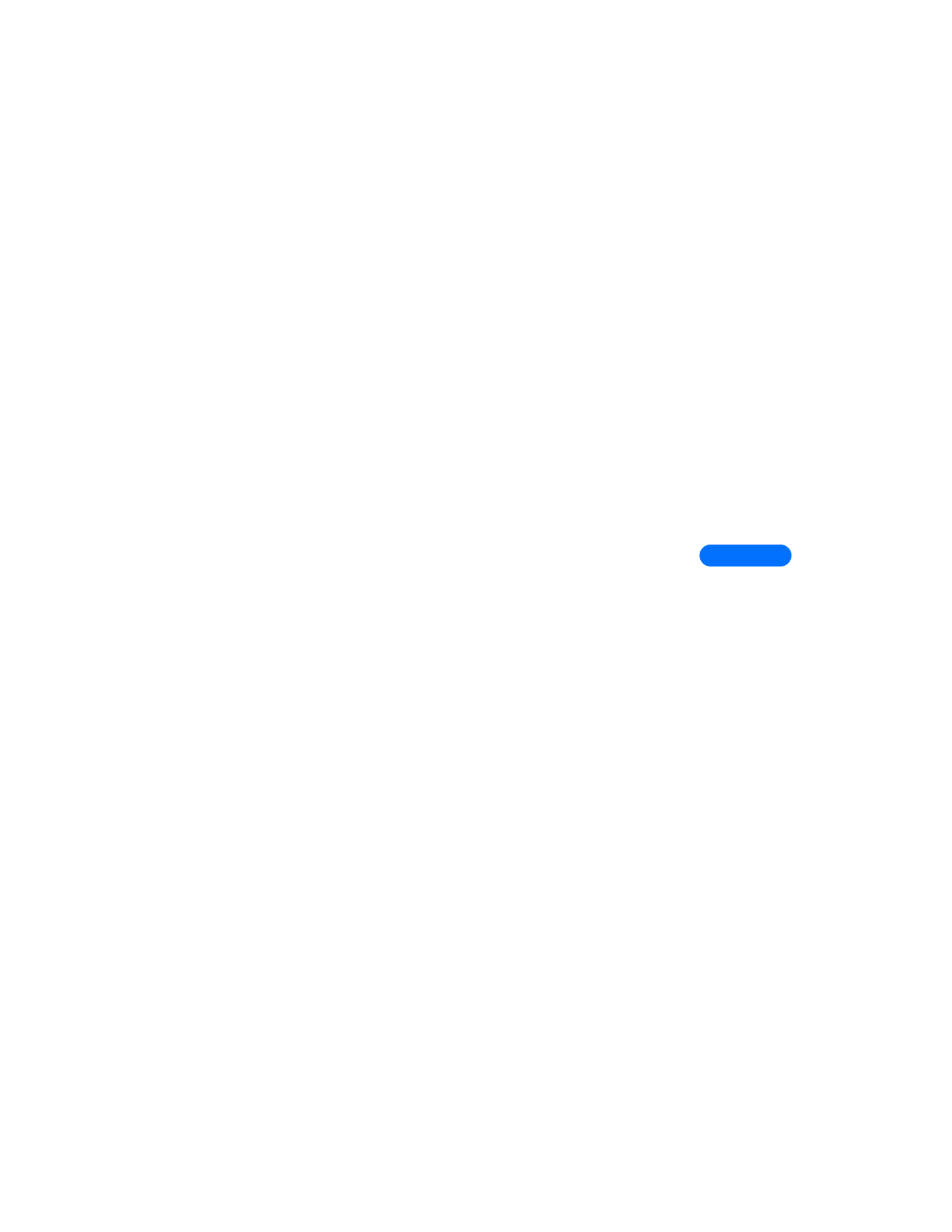
[ 71 ]
9
4
Press Options, scroll to Send, then press OK.
If you want to edit the forwarded message, select Edit text from the
options menu prior to sending the message.
• LEARN ABOUT MESSAGE SETTINGS
You can specify several settings that affect the overall way your phone
handles text messaging. Use the Message settings menu (Menu 01-1-9)
to configure the following:
•
Sending options - used to specify normal or urgent priority, request
delivery notification, or specify that a callback number be sent
automatically.
•
Other settings - used to specify the font size used to display
messages. Also used to configure how your phone automatically
handles incoming messages when your Inbox or Outbox are full, and
saving copies of sent messages automatically.